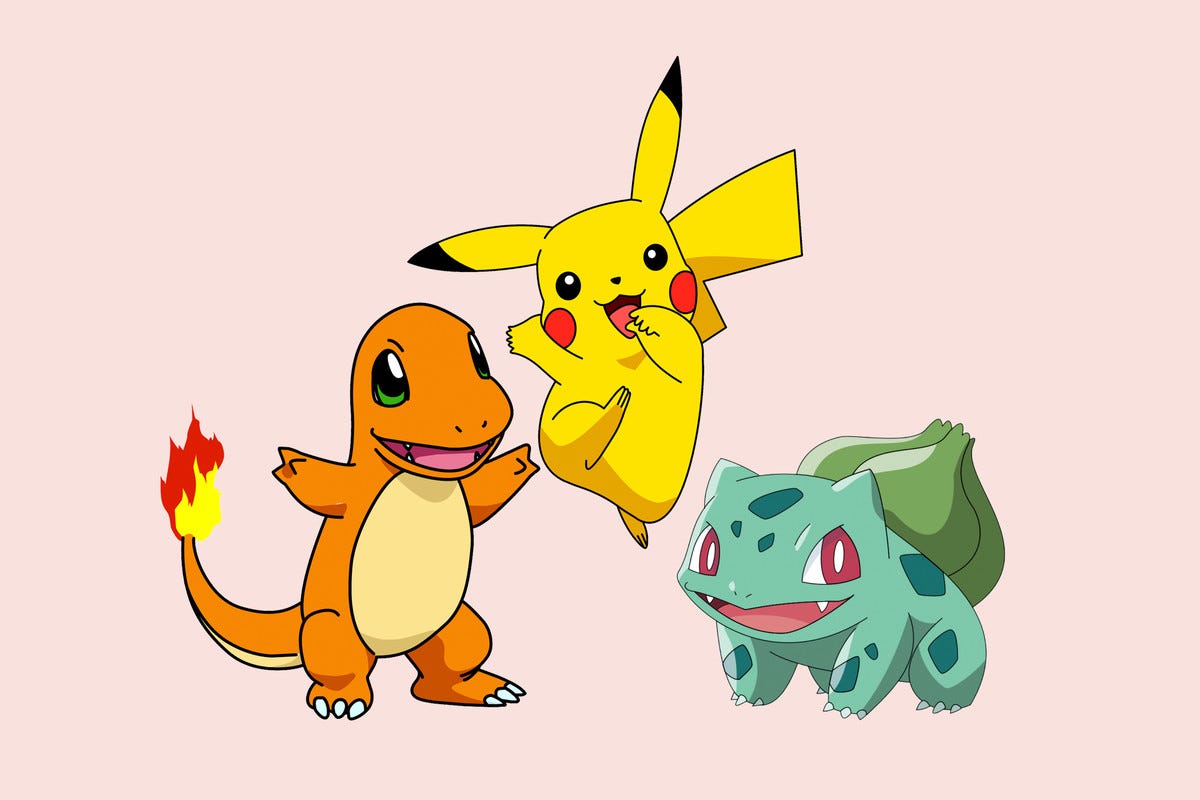- Overview of Transfer Learning
- Differences Between Transfer Learning and Training From Scratch
- Training Results
In the previous posts, we introduced how to use PyTorch to customize a Dataset class for loading and preprocessing the Pokemon image dataset, build a simplified ResNet18 model, and perform model training, validation, and testing.
This post focuses on Transfer Learning and its application to the Pokemon image classification task. By leveraging a pretrained ResNet18 model, we can further improve performance and training efficiency.
Overview of Transfer Learning
Transfer Learning is a machine learning technique in which a model trained on a large dataset (e.g., ImageNet) is reused for a new but related task. It is especially effective in the following scenarios:
- Limited data: When the target task lacks enough data to train a deep neural network from scratch, transfer learning allows us to reuse the pretrained model’s feature extraction capability.
- Limited training time: Since the pretrained model has already learned rich representations, training time can be significantly reduced.
- Performance improvement: In many tasks, transfer learning leads to substantial performance gains, particularly when the target and source tasks share similar characteristics.
In this project, we will use the pretrained ResNet18 model from torchvision, then fine-tune it for our Pokemon classification task.
Differences Between Transfer Learning and Training From Scratch
In earlier posts, we trained a custom ResNet18 model entirely from scratch. This approach requires a large amount of data and computational resources, and the training process is long. Transfer learning optimizes this process in the following ways:
- Reuse pretrained weights: Instead of learning everything from zero, we load weights already trained on a large-scale dataset.
- Modify the output layer: We adjust the last layer based on the number of classes in our target task.
- Accelerate training: Pretrained models already capture useful image features, enabling faster convergence and better performance.
Below is the key transfer-learning code, and we will explain how it differs from normal training.
from torchvision.models import resnet18
from .utils import Flatten
# Load the pretrained ResNet18 model
trained_model = resnet18(pretrained=True)
# Modify the model: remove the final fully connected layer and add custom layers
model = nn.Sequential(
*list(trained_model.children())[:-1], # Remove the original final FC layer
Flatten(), # Flatten feature maps into vectors
nn.Linear(512, 5) # New FC layer for 5 Pokemon classes
).to(device)
Loading the Pretrained Model
from torchvision.models import resnet18
# Load the pretrained ResNet18 model
trained_model = resnet18(pretrained=True)
Explanation:
- Pretrained parameters: Setting
pretrained=Trueloads the model weights trained on the ImageNet dataset. These weights contain rich visual feature representations that help speed up training and improve performance. - Model architecture: The pretrained model includes the full ResNet18 structure, consisting of convolutional layers, batch normalization layers, residual connections, and the final fully connected layer.
Modifying the Model Structure
from .utils import Flatten
# Modify the model: remove the final FC layer and add custom layers
model = nn.Sequential(
*list(trained_model.children())[:-1], # Remove the final FC layer from ResNet18
Flatten(), # Flatten multi-dimensional tensors
nn.Linear(512, 5) # New FC layer for 5 output classes
).to(device)
Explanation:
-
Removing the final layer
*list(trained_model.children())[:-1]extracts all child modules of ResNet18 except the final fully connected (fc) layer.- This preserves the feature extraction backbone.
-
Adding the Flatten layer
Flatten()reshapes the tensor into a 2D matrix. For example, an input of shape[batch_size, 512, 1, 1]becomes[batch_size, 512].-
Example implementation:
import torch.nn as nn class Flatten(nn.Module): def forward(self, x): return x.view(x.size(0), -1)
-
Adding a new fully connected layer
nn.Linear(512, 5)maps the 512-dimensional feature vector to the 5 Pokemon classes.
Training Results
The overall training workflow is similar to the previous posts, so here we directly present the results:
best acc: 0.9871244635193133 best epoch: 9
loaded from ckpt!
test acc: 0.9399141630901288

Compared with training from scratch, transfer learning improved the test accuracy by about 5%.